I recently published a complete guide on DexCheck Telegram bots and here are a few things you need to know about these bots before moving on to the main topic of this article;
- These Telegram bots can cut your crypto investment hassles by over 30%
- The bots are not just convenient but they are quite comprehensive. You perform a good number of operations by common intuition.
- Over a thousand cryptocurrency investors trust DexCheck telegram bots and the number is growing.
- The sniper bot is currently in development and will complete the DexCheck Telegram bot Trinity.
Interested? Check out the guide on how to use the DexCheck Telegram Bots to get started.
Having said that, his article will go a bit further to demonstrate how you can perform on-chain analysis as a cryptocurrency trader using some utilities offered by DexCheck on its platform.
Why DexCheck on-chain analytics tools?
Investing in cryptocurrency can be tricky, the space is significantly different from other investment spaces. One of the major differences is the access to extensive information from tracking and computing data from the blockchain. Crypto asset movements are recorded on the blockchain and these data cannot be manipulated. Investors can improve their chances of making a profitable trade by using these information on the blockchain, strategically. This isn’t obtainable in mainstream investment spaces, especially in stocks and bonds trading.
But here’s a catch, while these information are readily available, computing them the right way is quite a tedious task and most investors run into errors in their computations and subsequently, make wrong trading decisions. This is where the DexCheck wallet on-chain analytics tools come in.
How DexCheck on-chain analytics tools work
DexCheck on-chain analytics tools connect the blockchain, obtain data, and compute them using pre-integrated algorithms to generate more useful data for users. These data are then presented in user-friendly interfaces and augmented with single-click action buttons to enable investors to make quick decisions from the presented data.
DexCheck’s wallet analyzers include whale trackers and information on top traders for a specific time. The DexCheck whale trackers present information on high-value trades across decentralized exchanges. This is flexible, users can set the price they consider ‘high-value’. The wallet analyzer collates information on the traders, these information includes all recent trades, PnL (profit and loss) data, and the crypto assets in the trader’s custody.
The wallet analyzer supports up to 20 blockchain networks including Ethereum, Polygon, Binance Smart chain, and Fantom network.
Here are some operations you can perform with this application.
Token Analytics
The Token Analytics tool gives traders detailed information on any token traded actively on decentralized exchanges. it provides information on the trades and the smart contract. You can also use the embedded charting tool for your TA analysis.
How to analyze tokens with the DexCheck Token Analytics tool
Click here to access the token analytics tool on the DexCheck application.
The app opens up the scan section automatically. You can locate the search bar at the top of your screen.
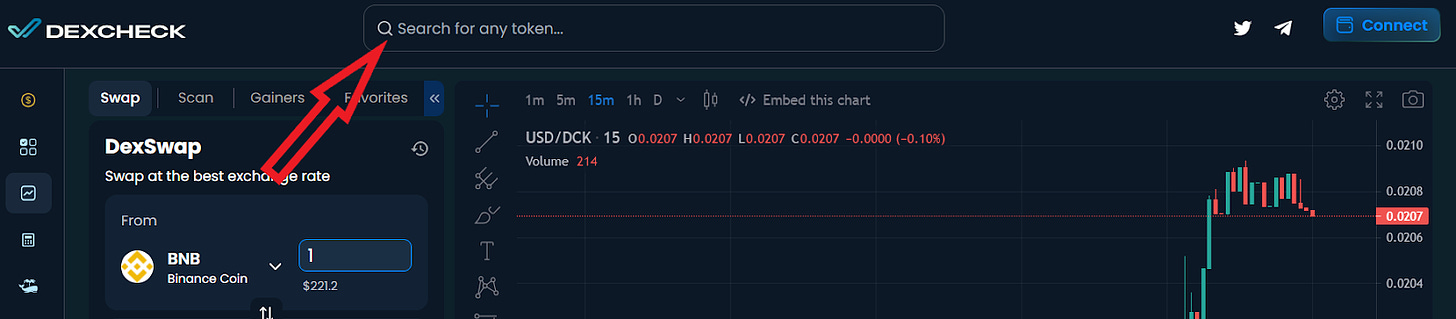
To analyze any token, simply copy and paste the token’s smart contract into the search box and send.
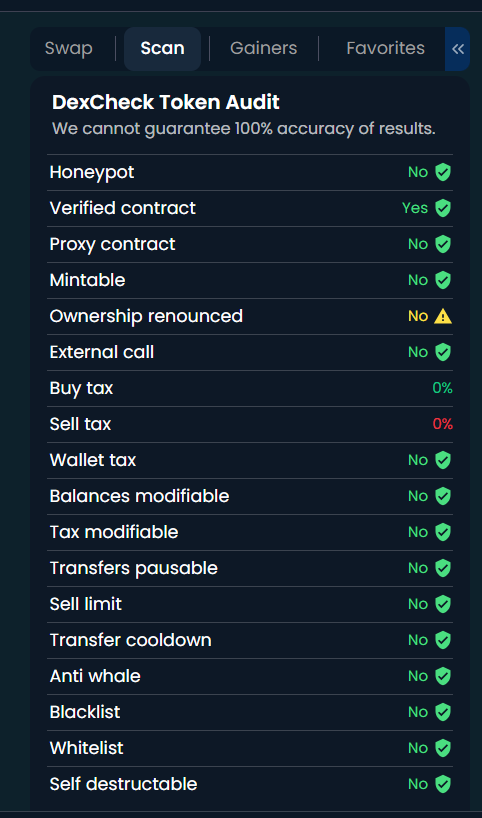
On the token’s page, you can find the smart contract information on the left-hand side of the page for Desktop devices. This shows the security and ownership details of the smart contract token.

To access the smart contract scan section on mobile devices, click on Scan as indicated in the screenshot above.
The smart contract scan feature is provided by DexCheck in collaboration with Gopluslab. You can ascertain the safety of a token and the risks of a rug pull through the scan feature.
Trading information
The trading information of the token can be located in the lower part of the page, for mobile and desktop devices.

Scroll down to find the recent trades and their details.
The trading information section presents these details in sections. The Buyers section shows purchase transactions only while the Sellers section shows the sale transactions only.

To analyze individual trades that you may find interesting, Click Analyze Address from the right-hand side to get more information on the trade and the maker’s address.

You can also obtain the holders’ information from this page. Navigate to Holders to obtain valuable information on the token holders.
The smart money section is also a handy tool in the Trading information section. It presents information on some successful trades for the token. You can see the trader’s wallet address and the PnL data. You can also gain more information on the address by clicking Analyze Address from the right corner.

Navigate to Smart Money to use this feature
Making a sale or purchase
To trade the token from DexCheck’s interface, navigate to the Swap section from the top left corner of the page.

Your wallet must be connected to the page to use the swap feature. Click Connect from the swap interface or from the top right corner to connect your wallet

Now set up your trade and Click Swap to buy or sell the token.

Extra tools in the token Analytics sections are the charting tool and the converter. The charting tool is adapted from Trading View and shows a graphic record of the asset’s price development. For traders who are conversant with TA analysis, this tool is a complete charting tool and is available for any asset.
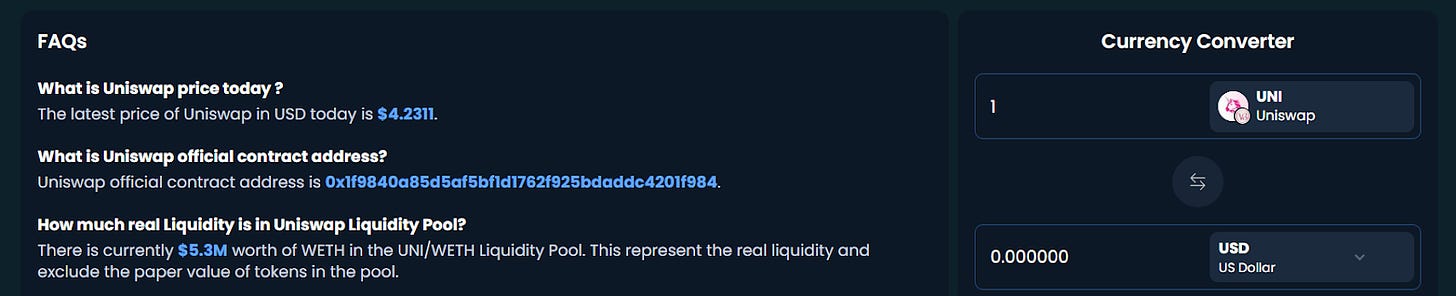
The converter tool can also be used to simulate the exchange rate of the token against other assets. the FAQ section located in the area also answers some usual questions about the contract token being analyzed.
Wallet Analytics
Next on the list of utilities on DexCheck is the wallet analytics feature. The wallet analyzer is an on-chain data collection application tailored for individual wallets. It obtains on-chain data for presented wallets and delivers to users, untampered information directly from the blockchain records. The wallet analyzer currently supports about 30 decentralized exchanges and 10 blockchain networks including Binance Smart Chain (BSC), Linea layer-2 network, Polygon, Fantom, and the Avalanche blockchain.
The Analyzer screens the wallet for its activity on any of the supported decentralized exchanges and networks. The provided information is optimized for traders and the interface allows the user to perform quick actions. Here’s how to use this application;
How to run on-chain analysis on a wallet address using the DexCheck wallet analyzer
Click here to visit the wallet analyzer application on the platform

On the landing page, you can enter the wallet you wish to analyze into the search box.
Send to continue
The address page features different information sections. Let us take a look at some of them
Wallet analyzer features
First, the network section presents a list of blockchain networks where the address is active.

You can navigate to the different networks by simply clicking on them. The analyzer presents information for the selected network Only.
On the Top section of the wallet analyzer page, you can see the calculated PnL for the address, the total volume of trades made on the selected network, and the total value of the asset in the wallet’s custody.

The page usually opens to the PnL calculator, otherwise, navigate to the PnL section by clicking PnL calculator from the options in the left corner.
The PnL page presents the profit and loss the address has across different trades on the selected network. You can see a detailed breakdown of each trade and the profit or loss generated for the trade(s)

To see a breakdown of the assets in the trader’s custody, click Holdings from the menu to navigate to the Holdings section. Here you will see assets the trader is invested in. If you wish to limit the presented assets to assets listed on Coingecko only, check the box next to Coingecko Tokens in the Top right corner.
The Trading history, the Buying, and the Selling section show a further breakdown of trades by the wallet. You can navigate to these sections to obtain detailed information on the separate transactions.
Setting up a notification
You can set up notifications to follow a wallet closely. The Notification feature is a function of the DexCheck Telegram wallet-checking bot.
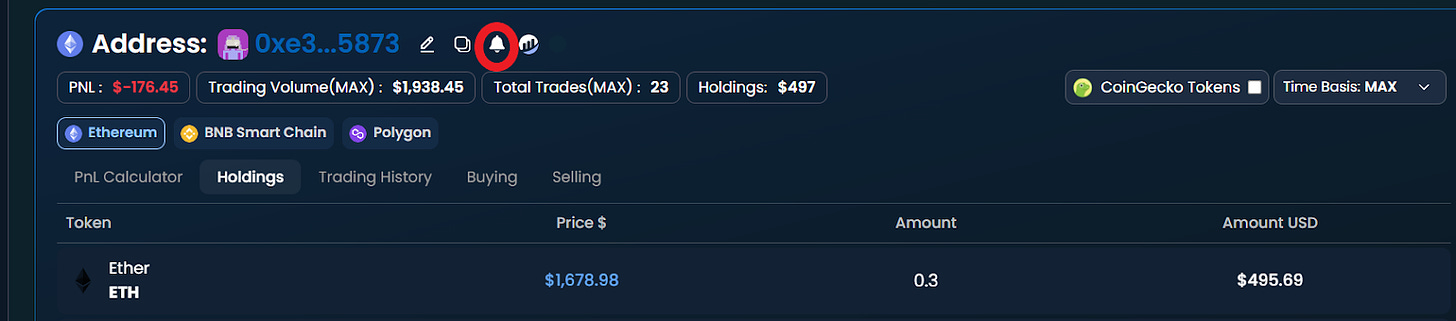
To use this, click the bell icon from the top section, beside the wallet address.
This should immediately open your Telegram messenger or request permission to open the Telegram messenger.
We covered the control procedures for the Telegram wallet tracker bot. Check out this article for the Wallet Tracker bot guide.
You can now set up a notification for the wallet and get a push notification on your device when the wallet makes a trade.
Why asset tracking?
Trading experience differs from one trader to another, this is the same for exposure to information. Depending on the extent to which a trader has these two, they are bound to make more informed decisions. For other traders, one way to benefit from traders like this is to follow their trades and trade along. Centralized exchanges and advanced trading platform has the Copy trading feature, but this is a bit different from what can be achieved by tailgating a trader.
Other traders can not only follow their immediate trades but also move to purchase and hold the assets held by these wallets in anticipation of gains. While there are no assurances in cases like this (like any other trading strategy), investors have, at most times claimed that this strategy works. Therefore, when a trader obtains the wallet address of another (successful) trader, they can use the DexCheck analyzer to check their activities and also set up an alert system to notify them of subsequent moves by the wallet.
Whale Tracking (for NFT and Fungible tokens)
DexCheck whales tracker detects big buy or sale transactions for crypto assets, including NFTs. Using this application, investors can easily see the big movers and follow their trail.
Why whale watching? Whale watching in the crypto space is similar to the usual whale watching; trailing the biggest entities. However, the goal is different. Whales are entities of interest, from the buy side and the sale side. The big holders and big movers are sometimes considered the most informed investors, but this isn’t always the case, however, their moves are always of high impact.
But using DexCheck’s whale trackers investors can easily find ‘informed whales’ and follow up with them. The Whale tracker is able to do this by showing the trader’s history. A big mover with a higher record of successful trades against losing trades is considered an informed whale. Here’s how to use the DexCheck whale tracker
How to Track a crypto whale using the DexCheck Crypto Whales Tracker
Click here to access the DexCheck crypto whales tracker.

On the landing page, the application shows a list of high-value trades and their details. The information shown on the landing page includes the asset traded, the DEX where the trade occurred, and the activity (buy or sell)
The whale tracker tracks one network at a time but up to 20 blockchain networks are supported.
To track whales on a different network, click the caret in the network area at the top right corner of your screen.

Check the box beside the network you wish to track whales in.
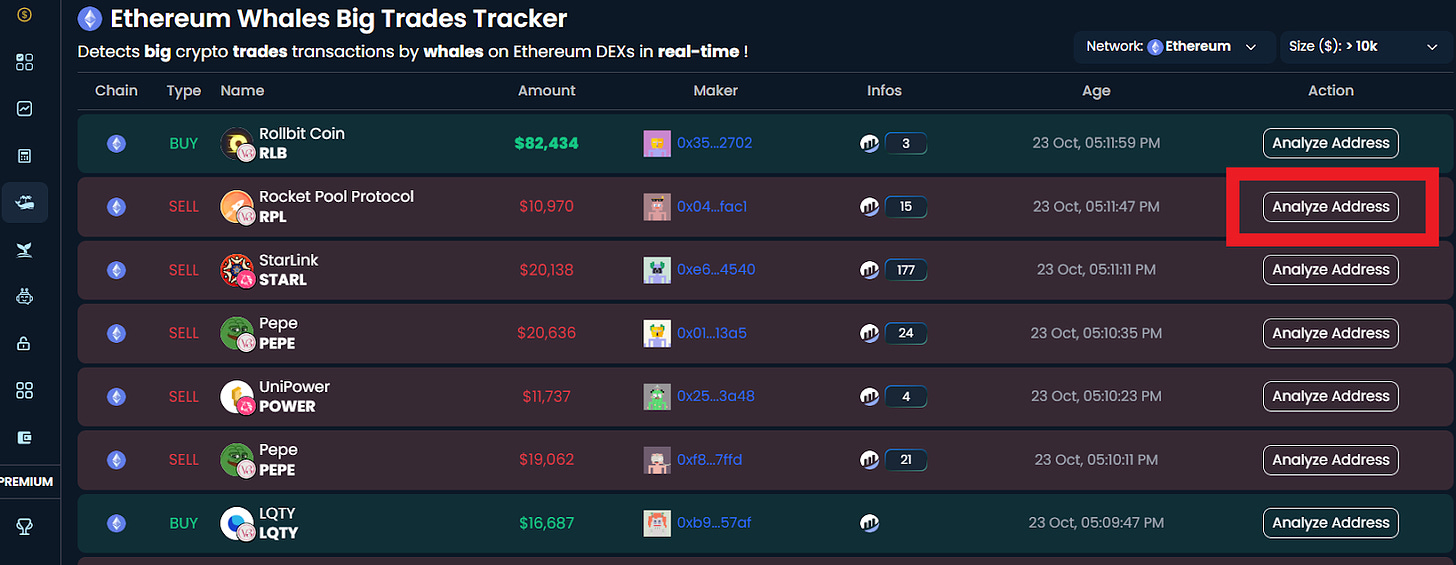
To get more information on a particular whale, click Analyze Address on the right corner of the whale’s transaction. This opens the wallet analyzer page for the address.
You can refer to the wallet analyzer guide above to guide you through basic operations on this page.
How to use the DexCheck NFT whale tracker
The NFT whale tracker is currently available for the Ethereum blockchain only. Anyways, this could change in the future. The whale tracker collates big NFT purchases across Ethereum NFT marketplaces in real time and presents details of each trade. This includes the wallets that participated in the trade, the value of the NFT trades, and details of the collection.
To use this
Click here to access the NFT tracker section

On the landing page, the transaction details are shown
You can get more information on the traders by clicking their wallet address from the landing page.
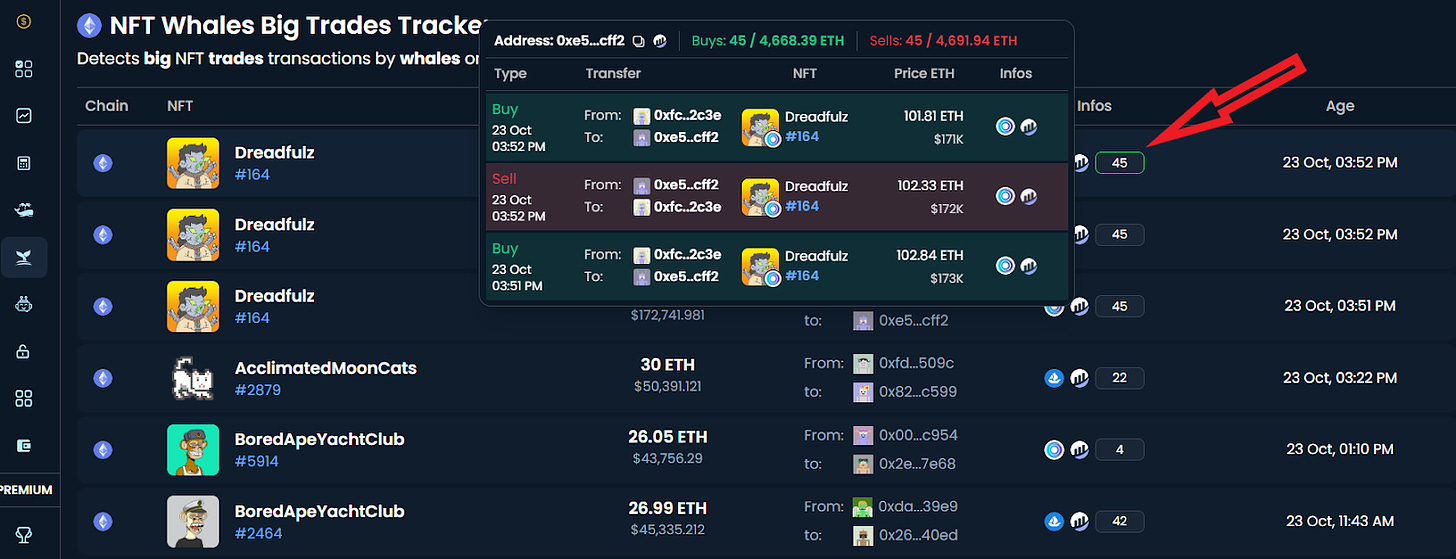
You can also hover your mouse over the number in the Info section to get an insight into the trading history of the NFT.
The NFT tracker will certainly get more features and probably track NFT trades on more networks. The current features allow an overview of high-value NFT trades.
Closing Thoughts
The handy trading and investment planning tool is one that meets investors halfway in their operations through actionable insights and advanced metrics. DexCheck wallet analyzers go beyond this to offer easy implementation channels for the developed strategies. This, in synergy with other tools offered by the project, is focused on creating more successful investors through informed decision-making. It is not certain how traders use these tools individually as they are very flexible, but it is certain that if used properly, these tools will significantly increase an investor’s chances of making the right pick.
We have demonstrated the basic operations with these tools and we admit that even this guide is not exhaustive of the operations available on the analyzer. Also, it is important to understand the provided while using them in your analysis. It is also advised that you apply risk-management strategies while trading. Do note that this guide is only meant to take you through how to use the application, and not to give financial advice.
For more information on DexCheck and other applications, here are some handy resources:
Check out the detailed guide on DexCheck’s Telegram Bots
Leave a Reply